With Nedbank Transfer Code, you can send money from Nedbank to Nedbank accounts and other banks in South Africa, you can also check your Nedbank account balance, pay for Utility Bills, buy data and airtime and open an account.
When it comes to mobile banking in South Africa, Nedbank is one of the best. You can easily transfer money from your Nedbank Account to other accounts and banks in South Africa through the Nedbank USSD Transfer Code on your phone.
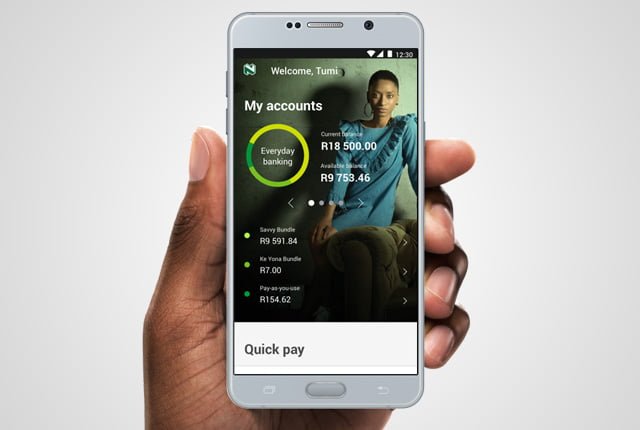
How to Transfer Money from Nedbank Account
- Once you have logged in to SMS Banking, click “Reply” to select an item from the menu.
- Enter “3” to choose “Transfers”, then click “Reply” to submit your response.
- You will be presented with the Transfers menu. Click “Reply” to proceed
- Enter “1” to choose “Transfer Now”. Then click “Reply” to submit your response.
- You will be asked which account you want to transfer money from. Click “Reply” to proceed.
- Choose which account you want to transfer money from. Then click “Reply” to submit your response.
- You will be asked which account you want to transfer funds to. Click “Reply” to proceed.
- Choose which account you want to transfer money to. Then click “Reply” to submit your response.
- You will be asked how much money you wish to transfer. Click “Reply” to proceed.
- Enter the amount that you wish to transfer, then click “Reply” to proceed.
- You will be asked to confirm the transfer details. Click “Reply” to proceed.
- Enter “1” to confirm the transfer, then click “Reply” to submit your response.



