Do you know that you can check your Nedbank account balance on your phone without having to join the queue at the bank? This post will guide on how to do that.
Nedbank is one of the leading most reliable banking and financial institution in South Africa. The multinational financial institution provides online/internet banking, corporate banking, retail banking, investment banking, and asset management services.
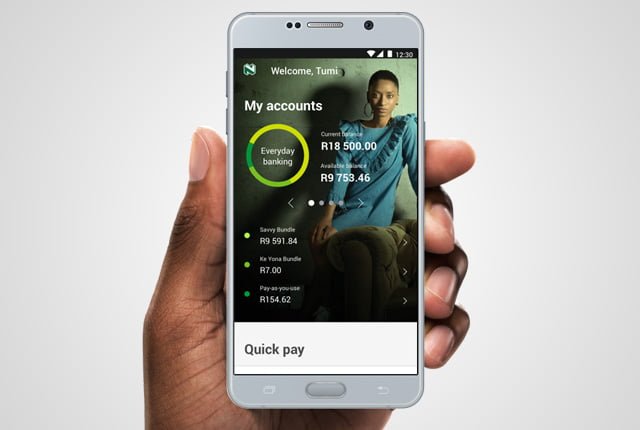
How to Check Nedbank Account Balance
- Once you have logged in to SMS Banking, click “Reply” to select an item from the menu.
- Enter “1” to select “Balance Enquiry”, then click “Reply” to send your selection.
- You will be prompted to select an account. Click “Reply” to make your selection.
- Select a bank account, then click “Reply” to send your selection
You now know how to view your balance with Nedbank SMS Banking.



