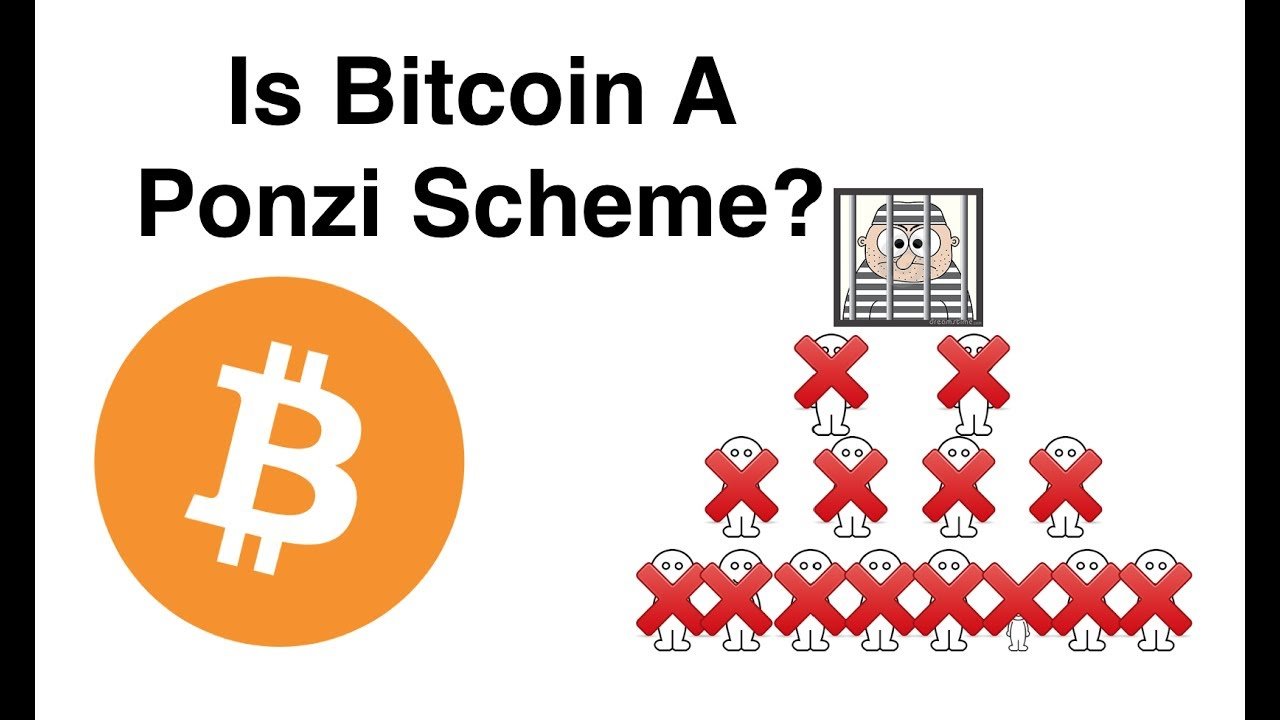Is it difficult for you to check your Telkom data balance? If you answered yes, then this article is for you. We’ll show you in detail how to check your Telkom data balance.
What Is The Best Way To Check Telkom’s Data Balance?
If you’re looking for a way to find out how much data you have on the Telkom network, you can use any of the methods listed below.
My Telkom Connection
Telkom has created an interactive user website called My Telkom, which can be used for a variety of purposes. To use some, but not all, of the services available on the website, you must first register. You can check your internet usage without creating an account on the site.
You can also check your Telkom data balance here. There is, however, a catch. You must first ensure that you are connected to the internet, whether through your mobile phone or a router, in order to do so. You can also control how much bandwidth you use on the internet.
TelkomSA.net
It is the second most popular website in South Africa. Customers of South African Telkom can use this platform to manage their internet broadband usage. You must first create an account in order to use this service. You can then visit their website and log into your account once you’ve created one.
If you forget your password, you can reset it by following the steps below. Send an SMS to 0123210215 from your Telkom line with the word ‘Password.’ After that, you’ll receive your password and be able to log into your account.
My Telkom App
It is a mobile application that allows you to manage your Telkom account.
My Telkom mobile app is available on a variety of platforms. The app is available in the Google Play Store for Android users, as well as the Apple Store for iPhone users. After you’ve downloaded the app, you’ll need to create a My Telkom service account.
If you already have an account, you can access your balance by logging into your account. If you have an account but have forgotten your password, you can simply request a new password, which will be sent to your email address immediately.
Making Use Of The USSD Code
The Telkom data check can be done using the USSD method on your phone. Simply use your phone while connected to the Telkom network. To call, dial *188# from your phone. The balance will appear in a matter of minutes. The balance will appear on your screen after that.
1VR’s Menu
Do you know how to use IVR to check the balance of your Telkom data bundle? Take out your phone and dial the number 188. The voice menu will direct you to the Telkom data check option once you’ve dialed the number.