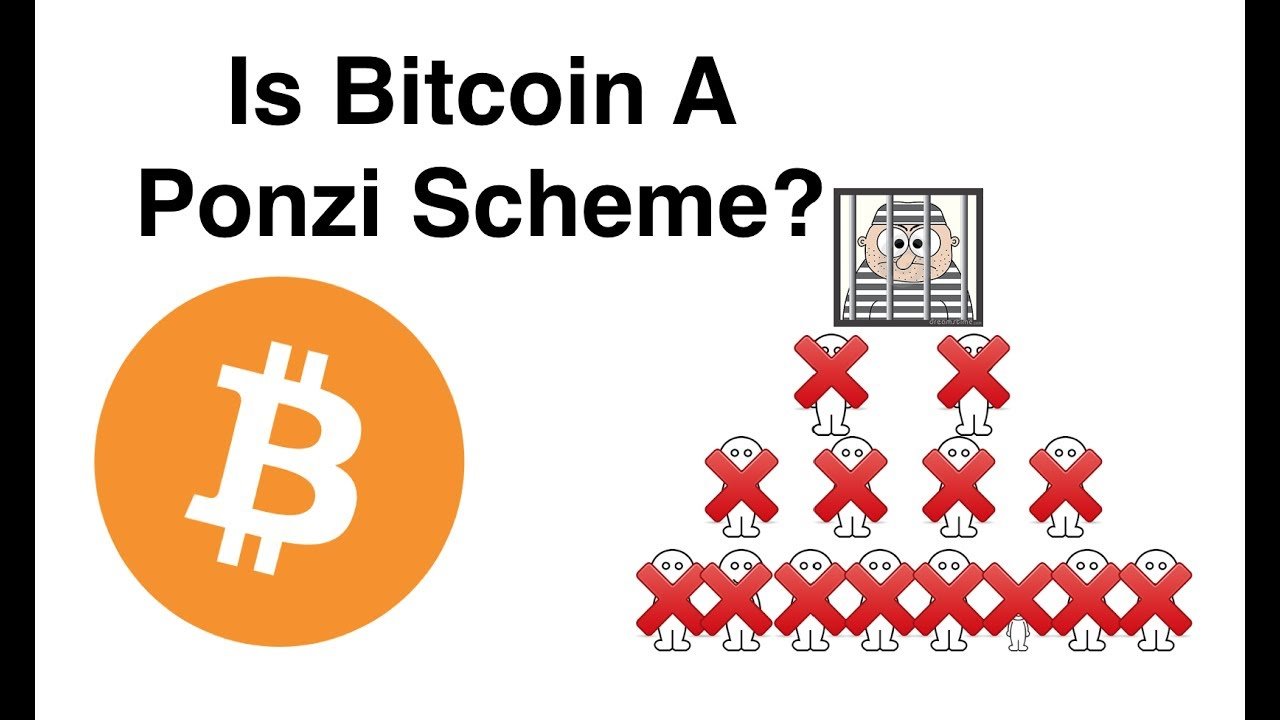You don’t have airtime but still do not know how to send please call me on Vodacom, here is how to get started with Vodacom please call me. You’ll actually be so surprised at the options you have with this free service that allows you to get your loved ones to notice you without having to spend a dime.
The reasons we decided to make post ranging from the fact that we keep getting comments on this blog with questions such as “How do you send a please call me on Vodacom?”, “How Can I send call me back on Vodacom” and “how do I send a call back from Vodacom”. These are some of the questions we keep getting. One more thing, the Vodacom CallBack service got a new shine to it and you no longer need to memorize the long codes you are used to.

How to send a please call me on Vodacom
Vodacom has provided a simple USSD code for their customers to save them some embarrassment. Instead of flashing or begging for airtime to call… You can simply send them a message using Vodacom Please Call Me shortcode with or without airtime (free). In this post, you will be provided with the various codes to personalise your “Pls Call Me” experience on Vodacom.
Vodacom please call me code
Here is how to send a “Please Call Me” on Vodacom? Just dial *140* recipient’s number# where the number is the mobile number for the person you want to contact. For example, *140#082123456#. By doing this, a please call me SMS from your Vodacom line will be sent automatically to the recipient’s number free of charge.
Another better thing is that you get to send 10 free please call me messages every single day from Vodacom to make it easier in case you have to contact more than one person at a time. Additionally, you can also block the “Please call me” services if you wish to, as well as get one chance to customize the call back daily.
I hope it was helpful, thanks for reading our post. Kindly support us and help this post go viral by using the share button. Let us know if it worked for you.