Residents can pay their municipal accounts at the following external paypoints, in addition to municipal offices and internet banking: the Post Office, Ackermans, Shoprite/Checkers/Usave, Spar, Pick n Pay, Pep Stores, EasyPay, My eBills, and Boxer.
The ability to receive their municipal accounts via email or to access them online is also available to ratepayers.
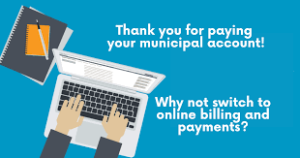
Gone are the days when dissatisfied residents had to wait in line at the end of each month – now there are countless options available at the touch of a button.
Inquiries and Accounts (Municipal Notice No. 139/2020)
The Customer Care Services at 044-501 3000 or CustomerCare@plett.gov.za must be contacted for any questions or concerns.
I) The balance in the account
Citizens can retrieve their current month’s balances, view statements, and make changes to their personal information by logging into our citizen portals.
www.bitoucitizen.gov.za:7443 – The Citizen Portal
Access the Billit Portal at https://bitou.cabedocs
II) Payments to Accounts
All Bitou Municipality pay points will be closed, and the public is urged to use third-party pay points or other electronic payment methods when shopping for goods and services.
Your invoice should be presented at the moment of payment by third-party vendors.
Checkers, Ackermans, Shoprite, Spar, USave, the Post Office of South Africa, and Pick n Pay are just a few of the many vendors on this list.
To make a payment on your municipal account, you can use any banking platform and reference your 10- or 11-digit municipal account number. Online banking has Bitou Municipality on its pre-approved list of beneficiaries. A copy of the payment receipt can be sent to CustomerCare@PLETTA.GOV.ZA.
III) Purchases of pre-paid electricity
www.prepaid24.co.za
All of the Financial Institutions’ Platforms
Sending the token to the client by SMS or email is a standard procedure.
IV) Blocked Pre-Paid electricity meters
Credit Control can be reached at creditcontrol@plett.gov.za for all inquiries and proof of payments.
Include the Pre-Paid Meter Number in the message.



